
Call of Juarez Gunslinger
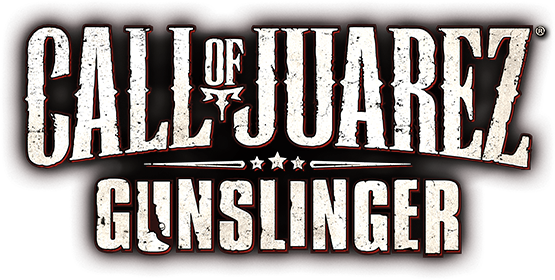
Screenshots


Attention Внимание
Developer menu does not work with the Steam version and windows 10Меню разработчика не работает на Steam версии и windows 10
Developer Menu
Download Dev. Menu Loader[www.playground.ru]Unzip the contents of the archive in the folder game, run the "Activator.exe", and then the game. During the game you will be able to use the following keys:
Controls:
F9 Pauses the game F10 HUD off / on Pause key Free Camera off / on Num Lock slow motion (very useful for free camera) Scroll Lock 1st/3rd person views + and - modify FOV
Меню разработчика
Скачать меню разработчика[www.playground.ru]Разархивировать архив в папку с игрой, запустить "Activator.exe". Потом запустить саму игру. Использовать клавиши по назначению. Меню разработчика открывается кнопкой "Esc" и находится по центру в самом низу.
Управление:
F9 Пауза F10 HUD вкл. / выкл. Pause key Свободная камера вкл. / выкл. Num Lock Замедленное движение (помогает со свободной камерой) Scroll Lock Режим от 1го / 3го лица + и - Изменения FOV
Subscribe

Follow to my guide for future updates and more information
