
Инструкция / Instruction
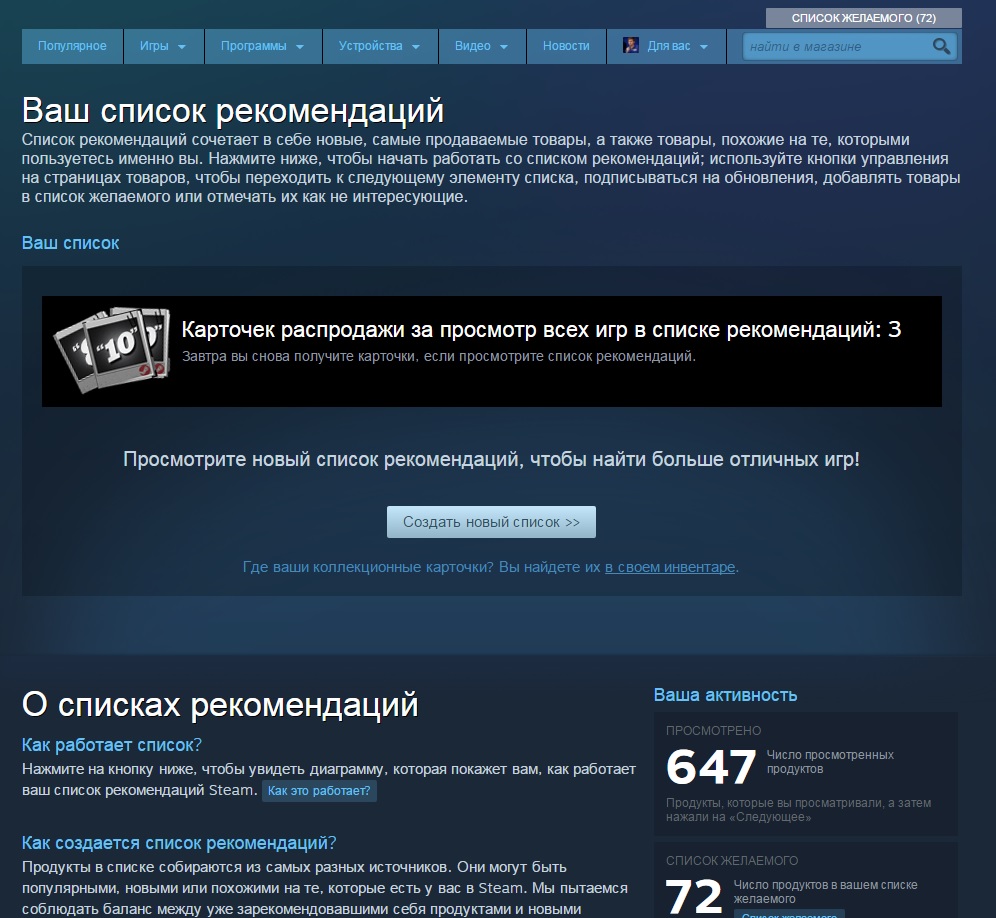 1.Для начала переходим в «Ваш список рекомендаций» и нажимаем «Создать новый список >>».
1.Для начала переходим в «Ваш список рекомендаций» и нажимаем «Создать новый список >>».For a start pass into «Your Discovery Queue» and we press «Start another queue >>».
________________________________
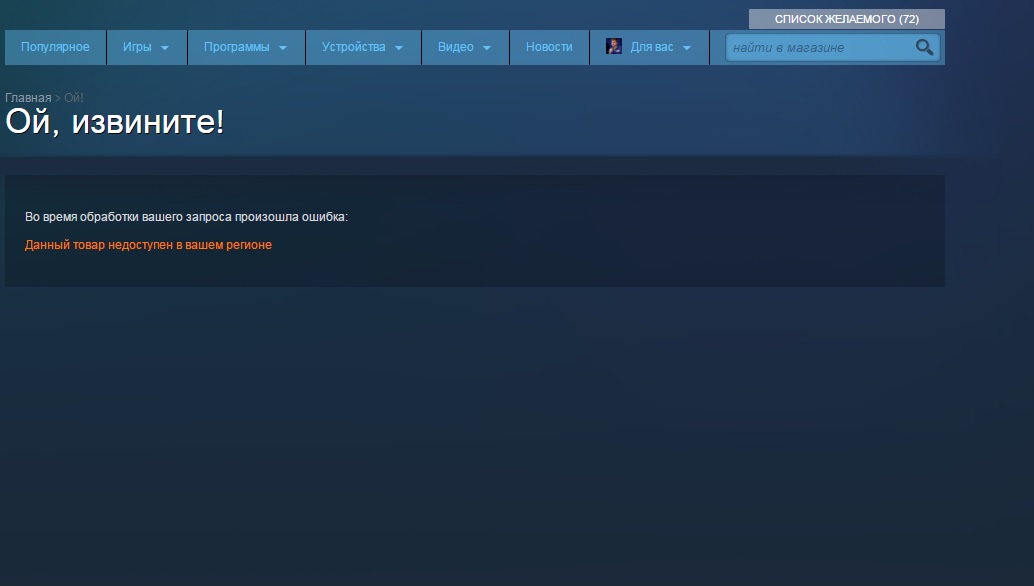 2.Просматриваем ваш список, пока не попадается ошибка.
2.Просматриваем ваш список, пока не попадается ошибка.Для меня это стало игрой «WARSHIFT», рассмотрим пример на ней.
We look through your list, the mistake doesn't come across yet.
For me it became the game «WARSHIFT», we will review an example at it.
________________________________
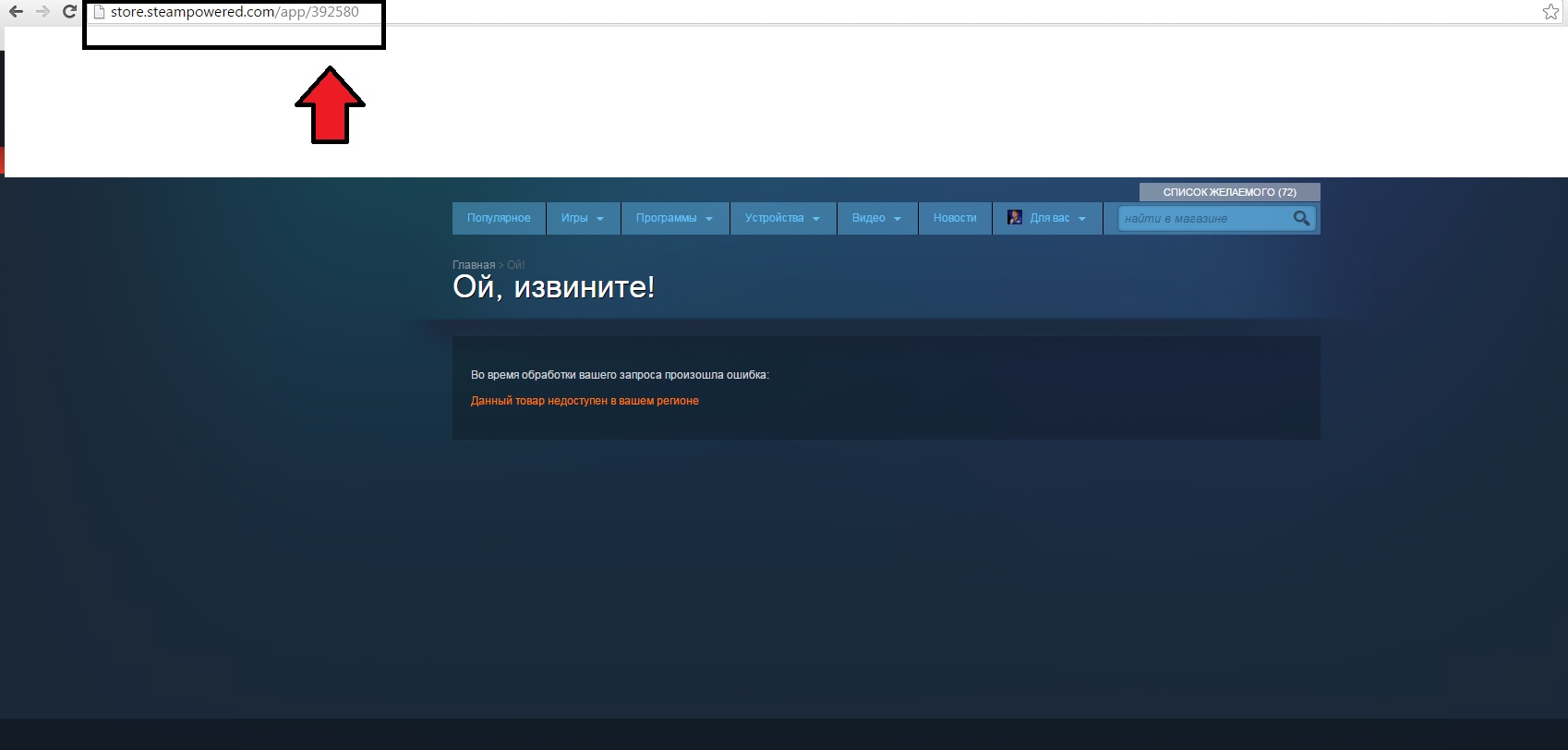 3.В первую очередь смотрим APPID-номер данной игры, запоминаем и переходим на сайт базы данных Steam.[steamdb.info]
3.В первую очередь смотрим APPID-номер данной игры, запоминаем и переходим на сайт базы данных Steam.[steamdb.info]First of all we watch APPID number of this game, we remember and we pass to the site of the Steam database.[steamdb.info]
________________________________
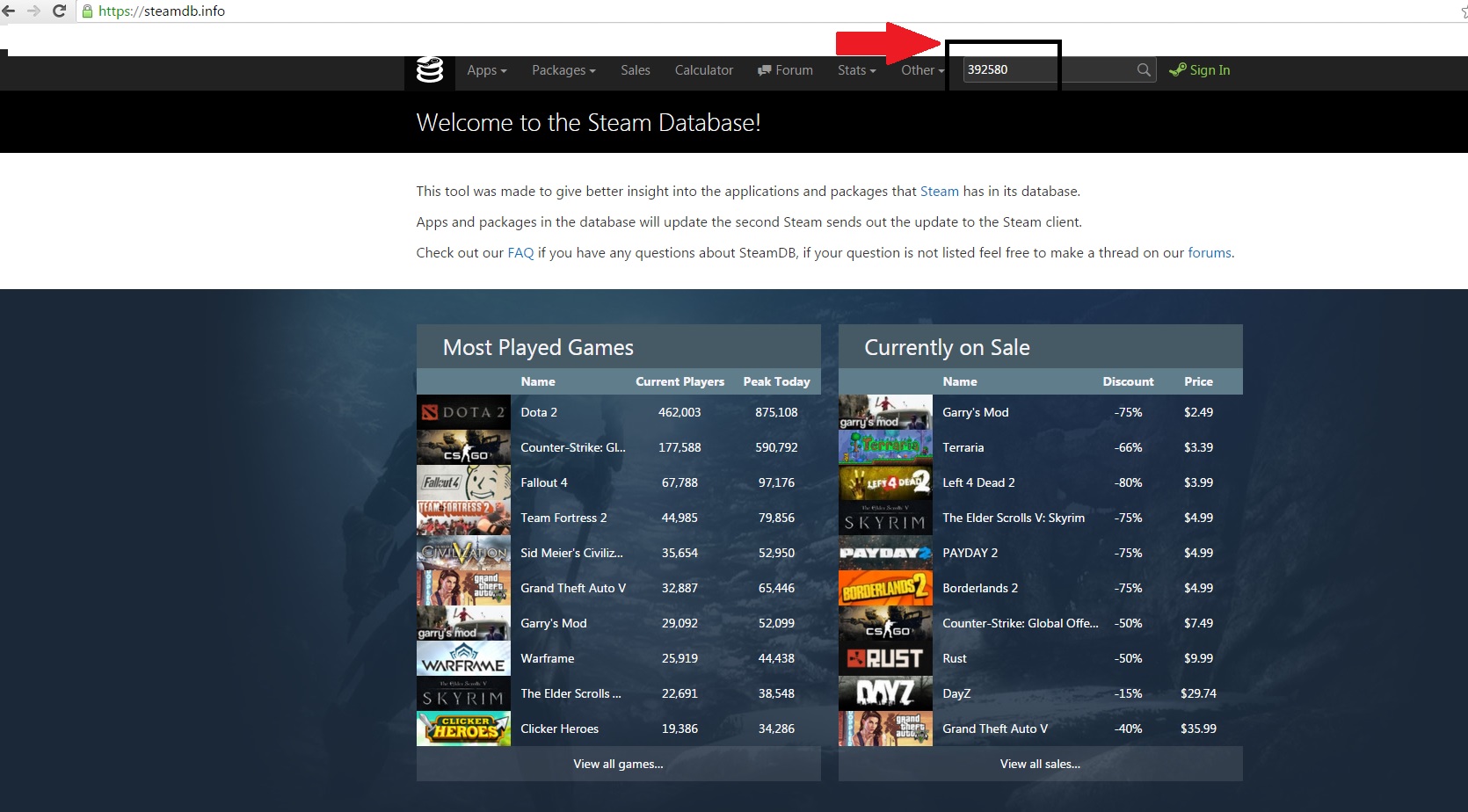 4.Вводим APPID-номер в поиск и получаем результат, что это за игра.
4.Вводим APPID-номер в поиск и получаем результат, что это за игра.We enter APPID number into search and we receive result that it for game.
________________________________
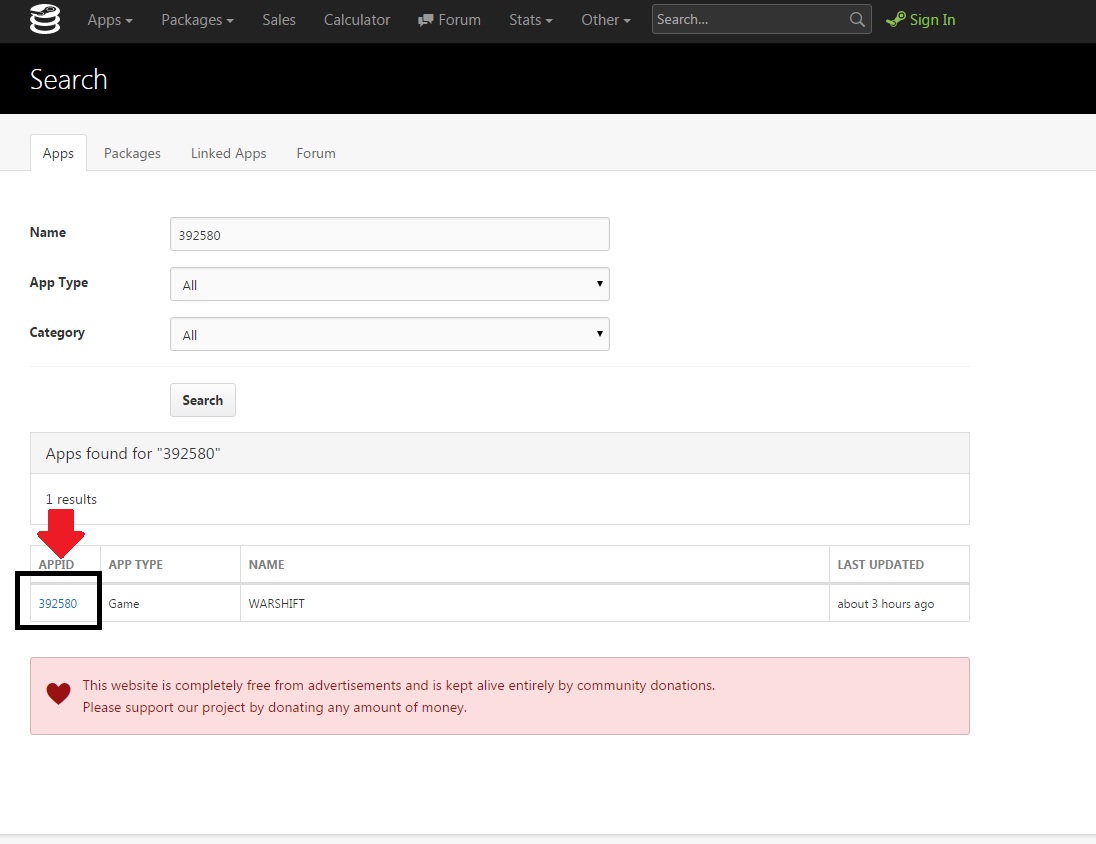 5.Нажимаем на APPID и попадаем на страничку с информацией об игре.
5.Нажимаем на APPID и попадаем на страничку с информацией об игре.We press APPID and we get on a page with information on game.
________________________________
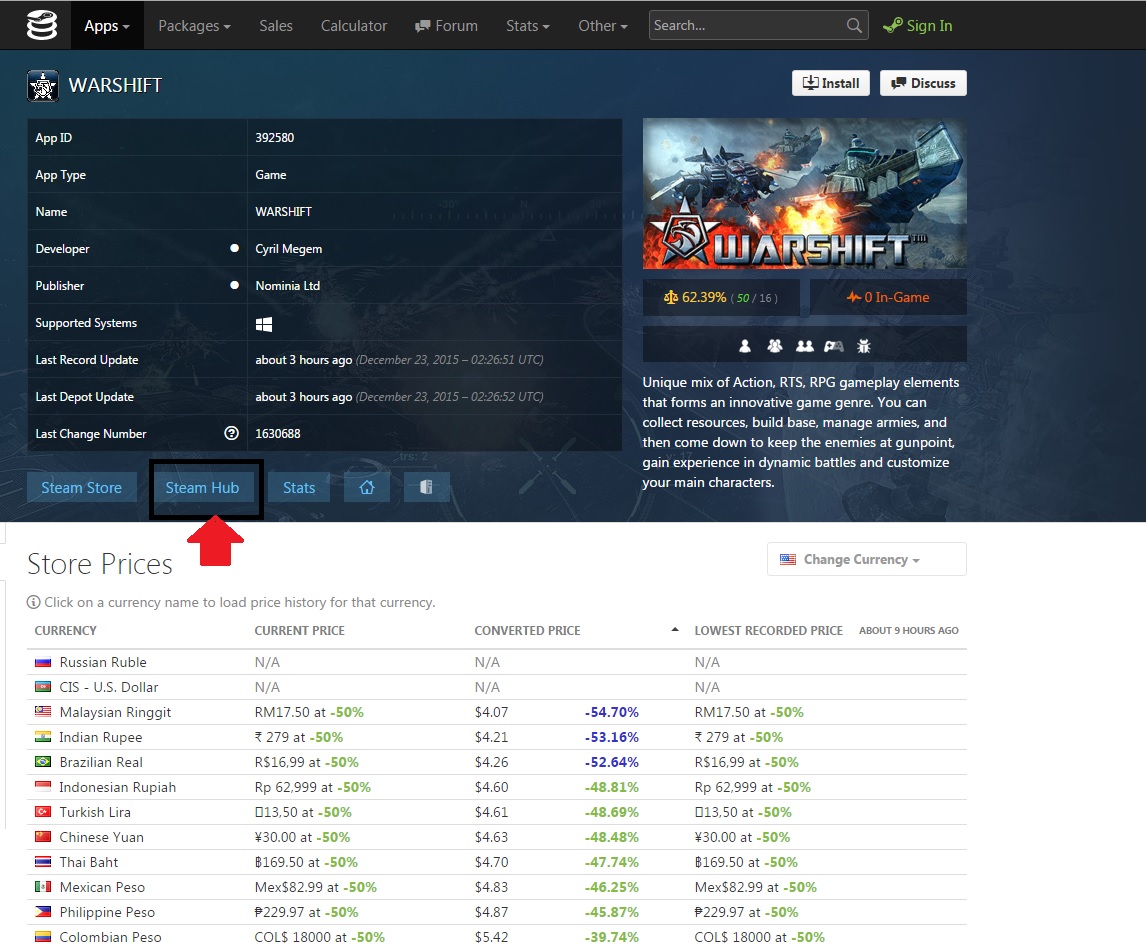 6.Переходим в Сообщество данной игры, нажав кнопку «Steam Hub».
6.Переходим в Сообщество данной игры, нажав кнопку «Steam Hub».We pass into Community of this game, having pressed the Steam Hub button.
________________________________
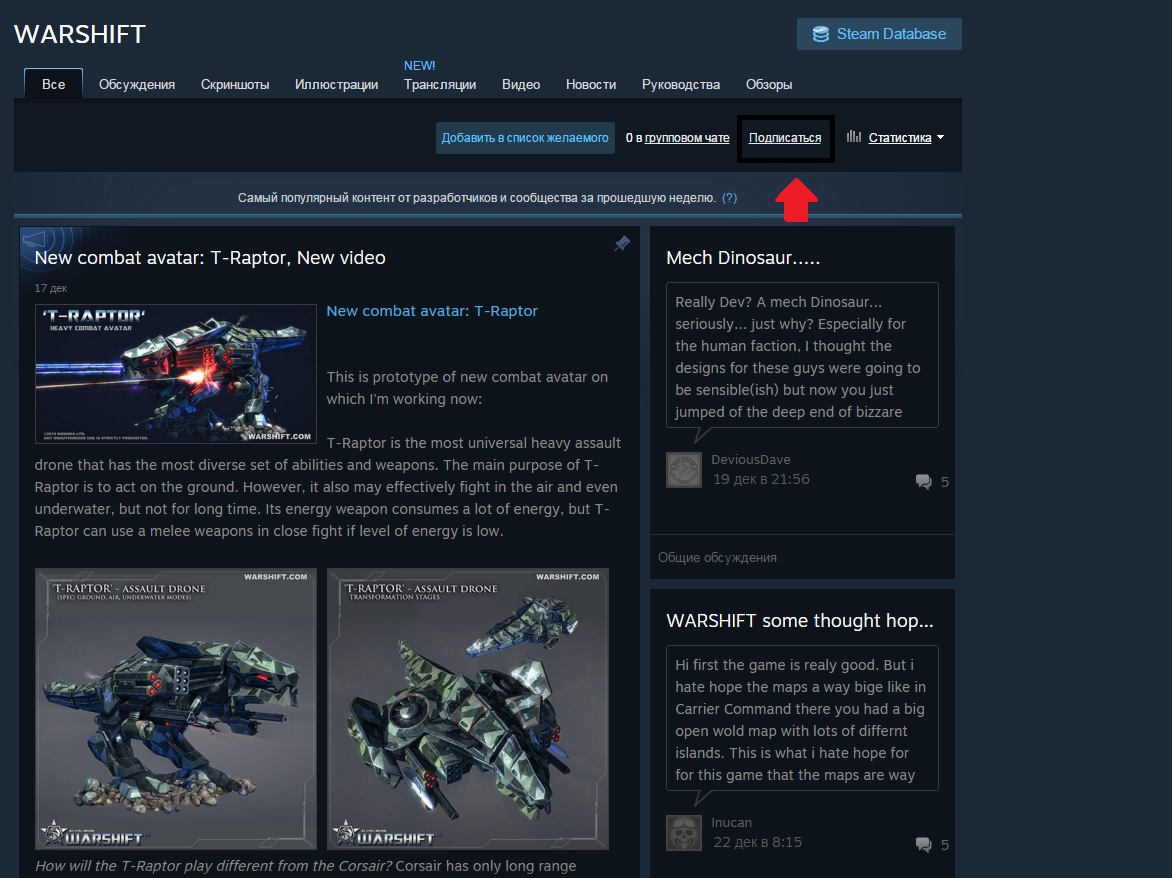 7.Последнее, что вам остается сделать, так это «Подписаться» на игру.
7.Последнее, что вам остается сделать, так это «Подписаться» на игру.Больше данная игра не будет попадаться в «Вашем списке рекомендаций»!
The last that you need to make, so it «Follow» for game.
More this game won't come across in «Your Discovery Queue»!
________________________________
P.S: Иногда кнопки «Подписаться» может не быть, для этого вам необходимо сначала нажать кнопку «Добавить в список желаемого», а потом перезагрузить страничку. Кнопка «Подписаться» появиться.
P.S: The «Follow» buttons can sometimes not be, for this purpose you need to press at first the «Add to your wishlist» button, and then to reboot a page. The «Follow» button to appear.
________________________________
The end
Всем спасибо за просмотр!Поблагодарить можно тут :)https://steamcommunity.com/tradeoffer/new/?partner=175900836&token=c5QSKxvD
И не забудьте оценить руководство и добавить его в избранное :)
http://steamcommunity.com/groups/Active_Community
All thanks for viewing!
can Thank here :) https://steamcommunity.com/tradeoffer/new/? partner=175900836&token=c5QSKxvD
Also don't forget to estimate the management and to add it to the favourites :)
http://steamcommunity.com/groups/Active_Community
